
aact激活工具
大小:2.15MB
语言:简体中文系统:Win2000/WinXP/Win2003
类别:网络其他时间:2022-08-04
分类1

大小:2.15MB
语言:简体中文系统:Win2000/WinXP/Win2003
类别:网络其他时间:2022-08-04
aact激活工具2022中文版是由俄罗斯人Ratiborus制作的一款小巧实用的全能KMS激活工具,可以自动设置密钥管理服务激活微软Windows、Office产品。
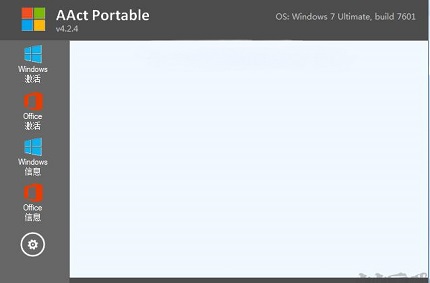
支持离线KMS激活,安装及删除激活产品密钥、创建及删除续期计划任务,该工具无需.NET Framework框架,相比其它激活工具,体积小巧、单执行文件、绿色无残留,激活成功率高!支持Windows、Office 零售版及商业版KMS激活;无需任何版本的 .NET Framework 框架依赖,可以激活Windows XP,Windows Vista,7,Windows 8,8.1,Windows 10,Windows Server 2008,2008 R2,2012,2012 R2,2016,2019以及Office 2010/Office 2010VL,2013,2016,2019 所有版本。
KMS激活支持Windows、Office及VL版产品;
windows:Vista, 7, 8, 8.1, 10, Server 2008, 2008 R2, 2012, 2012 R2
Office:2010, 2013, 2016, Office 2010 VL on Windows XP
visio2019、project2019
AAct – KMS-activator for operating systems Windows VL editions:
Vista, 7, 8, 8.1, 10, Server 2008, 2008 R2, 2012,
2012 R2 and Office 2010, 2013, 2016. Also, you can activate Office 2010 VL on Windows XP.
**** The program is written with use of original technologies and implements a
different ideology design of such software tools, which is different from my usual practice
The program does not require the .NET Framework running on Windows XP – 10.
Additional startup parameters (keys):
/win=act – Run program in hidden mode, activate Windows and exit the program.
/ofs=act – Run program in hidden mode, activate Office and exit the program.
/wingvlk – Run program in hidden mode, install Windows Key and exit the program.
/ofsgvlk – Run program in hidden mode, install Office Key and exit the program.
/taskwin – Create reactivation task Windows
/taskofs – Create reactivation task Office
/ru | /en -The program will be launched on Russian (English) interface
/win=act – 在隐藏模式下运行程序,激活 Windows 并退出程序。
/ofs=act – 在隐藏模式下运行程序,激活 Office 并退出程序。
/wingvlk – 在隐藏模式下运行程序,安装 Windows 密钥并退出程序。
/ofsgvlk – 在隐藏模式下运行程序,安装 Office 密钥并退出程序。
/taskwin – 创建 Windows 重新激活任务
/taskofs – 创建 Office 重新激活任务
/tap – TAP模式 – /hook – Hook模式
/auto – 自动模式 WinDivert,Hook,TAP
/ip=host:port -使用在线KMS服务
1、下载之后解压,内有64位和32位激活工具,大家针对自己系统选择;
2、运行之后激活系统的朋友可以选择windows激活开始激活,稍等片刻即可激活成功
3、激活Office的可以选择Office激活,等待一下即可激活成功。